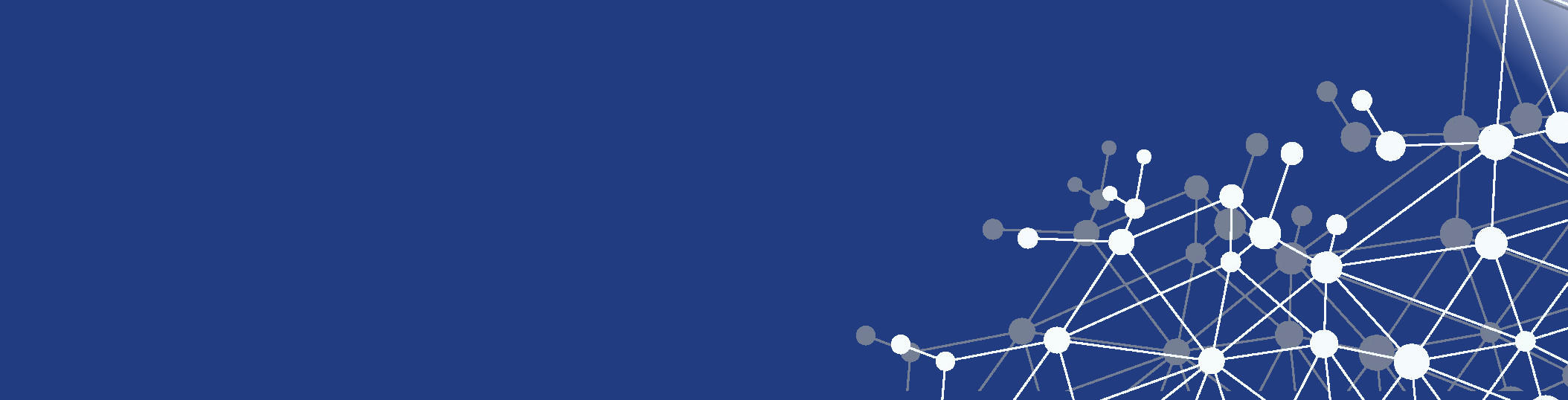KlassAkt Studio
KlassAkt Studio is an easy to use presentation capture tool and helps capturing presentations, training lectures, software demos with voice and video of the presenter along with the presenter as desktop and handwriting. KlassAkt Studio captures the video and voice of the presenter, presenters desktop containing presentation material used to complement their lecture, presentation content can include pictures, graphical illustrations and videos, handwriting, annotations and whiteboarding.
A desktop webcam or a laptop integrated camera can be used to capture the video and voice of the presenter. Handwriting and annotations can be captured using a Tablet PC, Handwriting-enabled monitor, digital writing pads, digital whiteboards and any other handwriting capture devices. For use in classrooms, the software can seamlessly integrate with digital handycams, collar microphones, digital podiums, voice and video mixing stations and additional live video streaming systems.
KlassAkt Studio - Typical Output
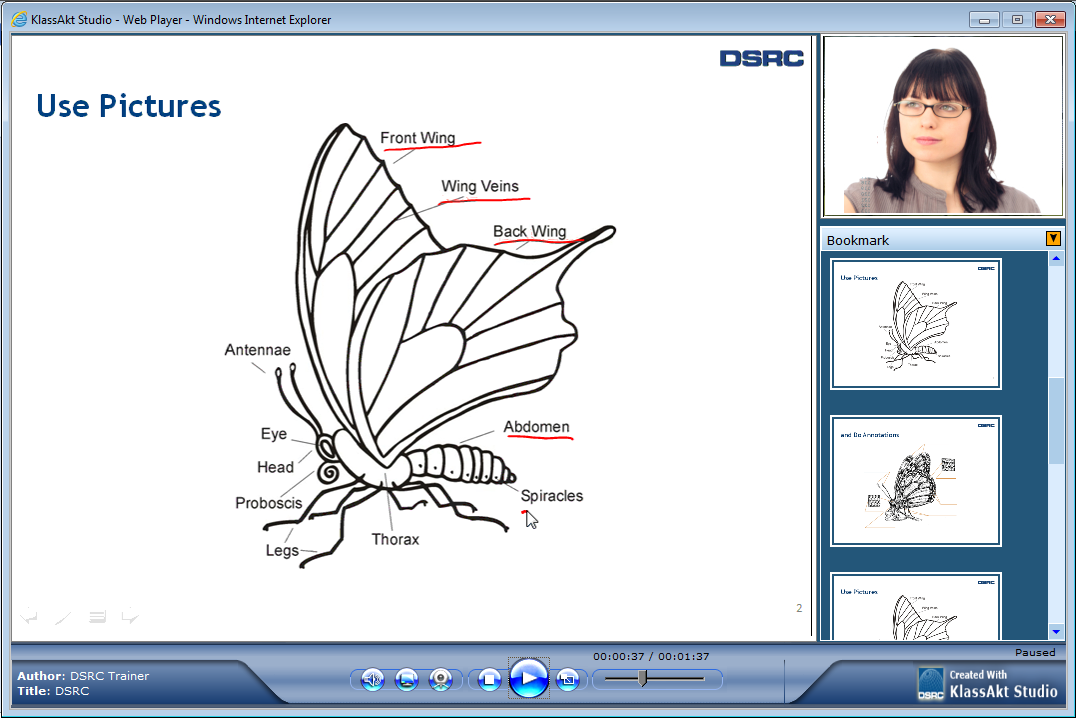
KlassAkt Studio Product Features
- Following types of recordings are supported:
- Desktop + Webcam + Audio - includes two streams of video (desktop and webcam) and the presenters voice
- Desktop + Audio
- Webcam + Audio
- Audio
- Content can include PowerPoint presentations with features to create bookmarks automatically for every slide in the presentation
- Content creation is instantaneous and the captured output recreates a classroom
- Generates SCORM compliant output making the content to be uploaded to an LMS as part of an eLearning course
- CD a playable outputs can also generated through the system
- Has easy-to-use content editing featues to insert, delete and replace content using a simple mark-in and mark-out interface
- Content is web-enabled and can be viewed using Internet Explorer 6 upwards
- Content can be captured using variety of recording quality and density making the content streamed for various kinds of internet users
- Bookmarks are automatically created if the content includes a PowerPoint presentation. Additional bookmarks can be created for ease of content navigation
- a Sub-title a or a Closed Captioning a for a recording can be created in any language