KlassAkt Simulator
DSRC as Klassakt Simulator is a comprehensive business process platform that provides an efficient approach in linking business processes with disparate software applications. This helps organizations manage their enterprise software deployment life cycle at a small fraction of cost and time, thereby accelerating the productivity in their organizations.
This software enables the users to capture the user flows and generate files suitable for web deployment. Once the generated output is deployed on the web many users can simultaneously access the recorded user flows.
The generation process also creates a simulation environment in which the users can:
- View the system replay the entire user flow.
- Try each and every step with step level hints/do-it-for-me assistance displayed in a pop-up box.
- Test the same set of steps without any assistance.
The above functionalities are packaged under three different modes of operation namely VIEW, TRY and TEST.
KlassAkt Simulator - Typical Output
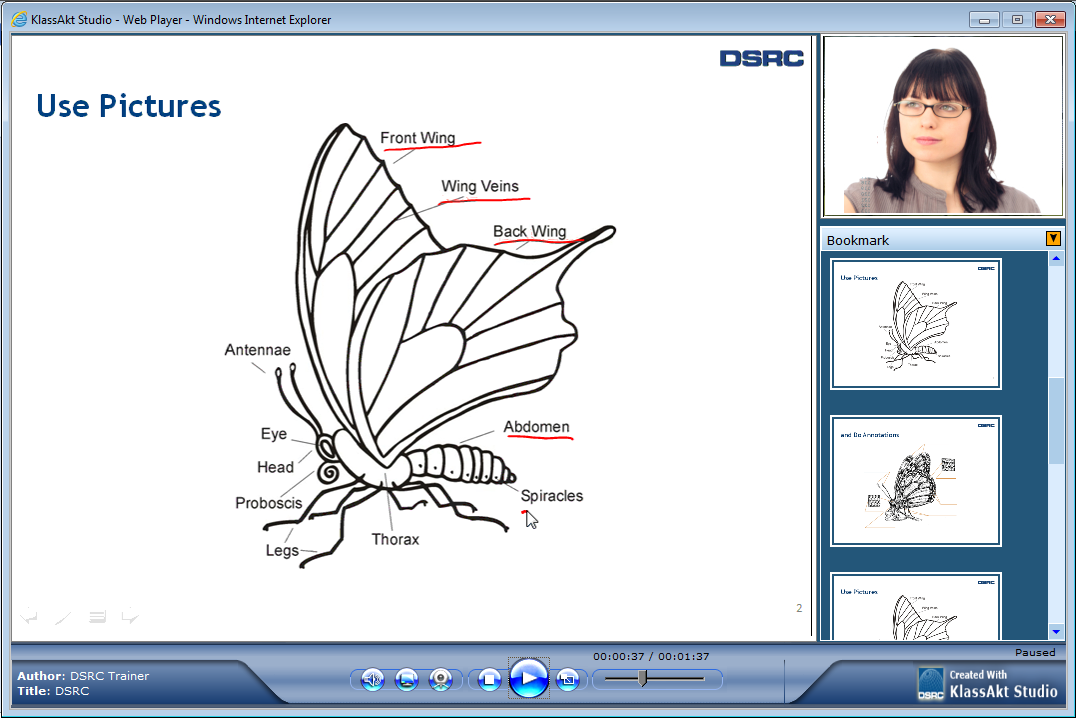
KlassAkt Simulator - Salient Features
- Create software simulations including major enterprise systems.
- Quickly captures and assembles the user flows and transforms them onto Web deployable e-learning content.
- The captured content is compliant to SCORM 1.2 and 2004 standards.
- Captures and synchronizes various keyboard and mouse events for each user interface screen.
- Generates interactive library of transaction processes complete with screenshots and step-by-step instruction.
- Enables end users and business analysts to create simulated real time environment very easily.
- Supports a Step a - Insert, Delete operations in the captured content
- Voice narration can be added to each step while capturing the simulation as well as a step-wise voice narration.
- Generate simulation of a View, Try and Test a mode in HTML format.
- Features Silverlight enabled content as an option.
- Export of the entire set of screen flows as PDF or Word Document.
- Allows the user to a modify a the look-and-feel of the output, to align with the corporate color themes

